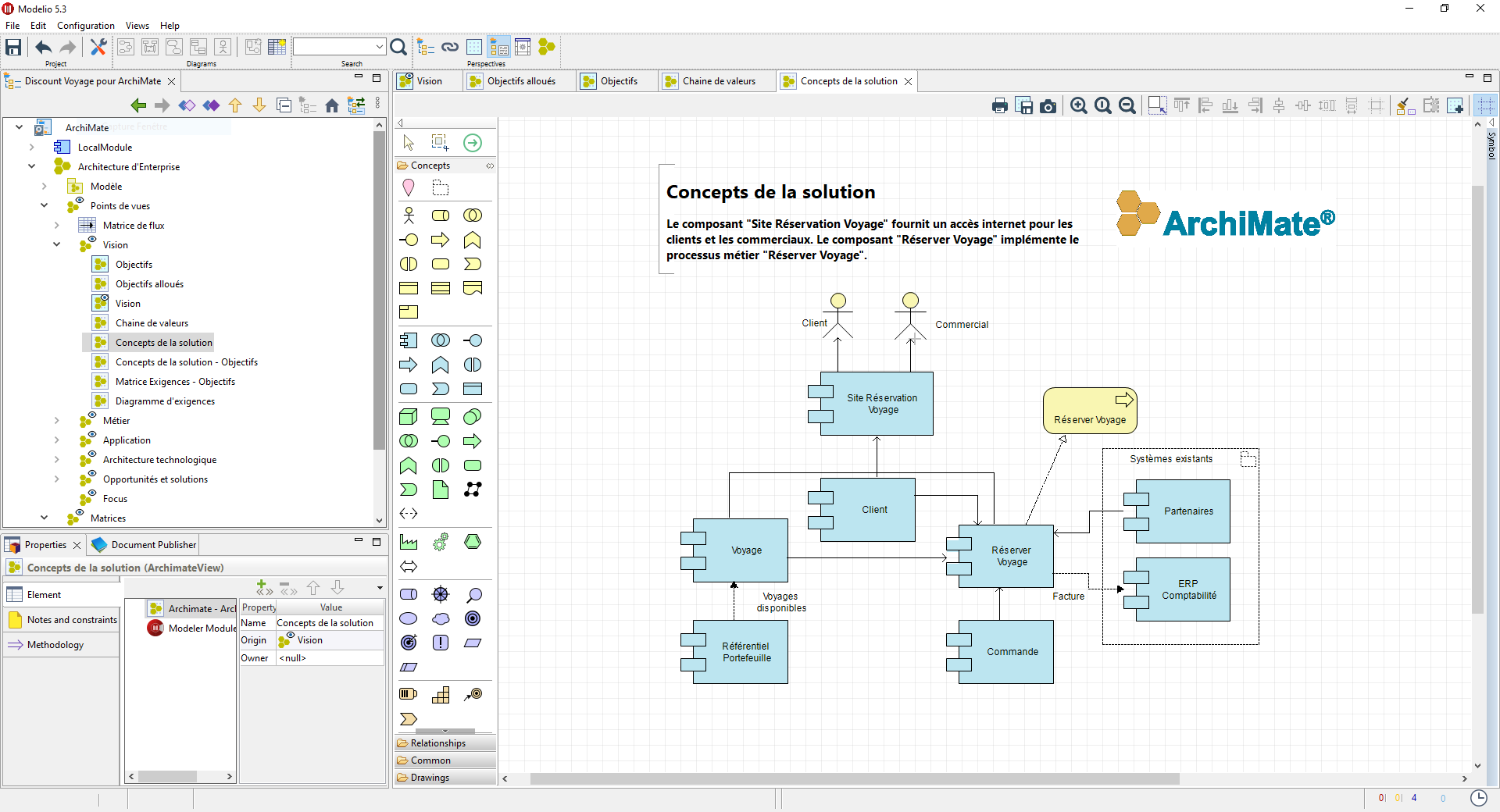
MODELIO
The Open Source Modeling Environment
UML, BPMN, ArchiMate, SysML,Togaf,Model Driver Developement, ...
Modelio News
Modelio 5.4.1 Release
We are pleased to announce the release of Modelio 5.4.1 : Modelio 5.4.1 Download
ArchiMate 3.2 Support : Modelio 5.4.1 supports the latest version of the ArchiMate standard. This new iteration of the standard proposes an evolution in the relationships between ArchiMate elements and a standardization of element representation modes. In this release, iconographic representation has been updated to comply with ArchiMate 3.2 standard : Communication Network, Device, Distribution Network, Equipment, Facility.The ArchiMate Modeling is delivered as a downloadable extension.
Diagram Thumbnail : You can now directly insert formatted texts and customized images into your diagrams. This allows you to meet specific needs or to use a clearer representation for business teams.
Traceability In Diagrams : A new feature that allows you to unmask all elements linked to elements already present in a diagram is now available.
Learn more about Modelio
Modelio is a modeling solution offering a wide range of functionality based on commonly used standards for Enterprise Architecture,Process Modeling, Software Development and Systems Engineering.
Written for developers, analysts and software and systems architects, Modelio is first and foremost a modeling environment, supporting a wide range of models and diagrams and providing many services facilitating the modeling of your architectures, such as as model consistency-checking. Support for modeling and business processes (BPMN) is integrated into Modelio. These BPMN models can be linked to other standards supported by the tool, for example UML, so as to integrate these business processes into a larger context such as an enterprise architecture.
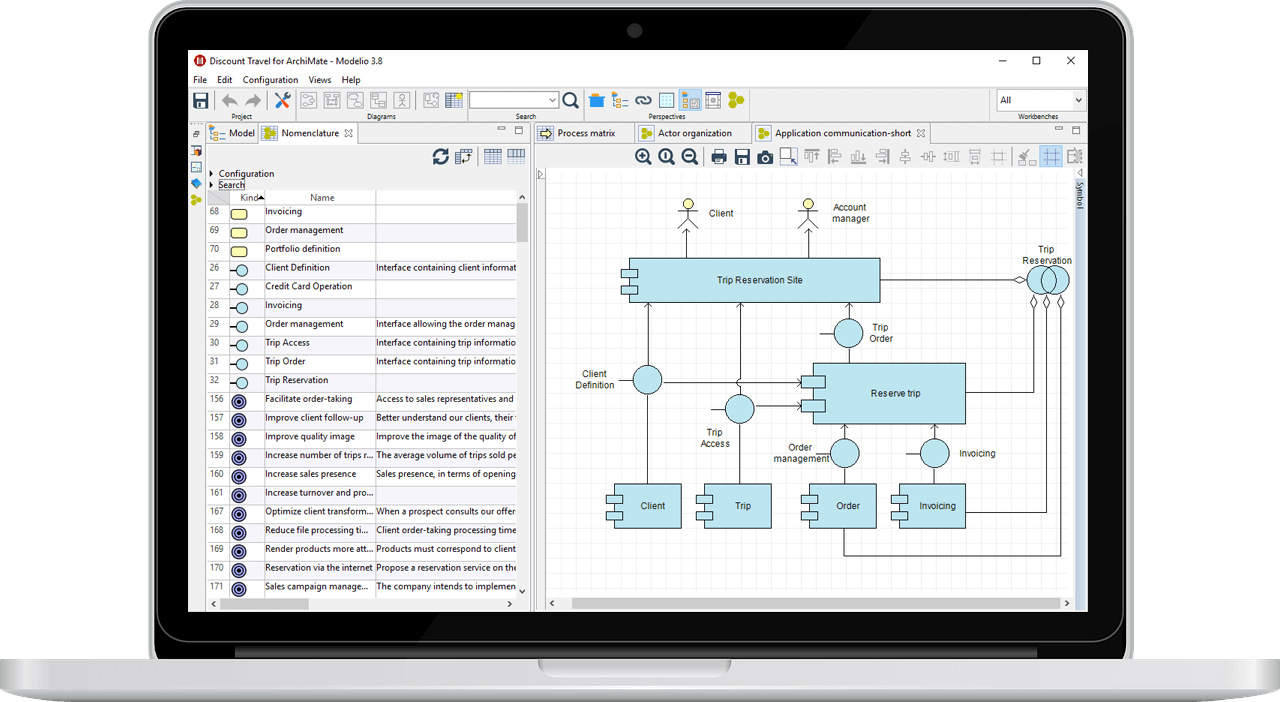
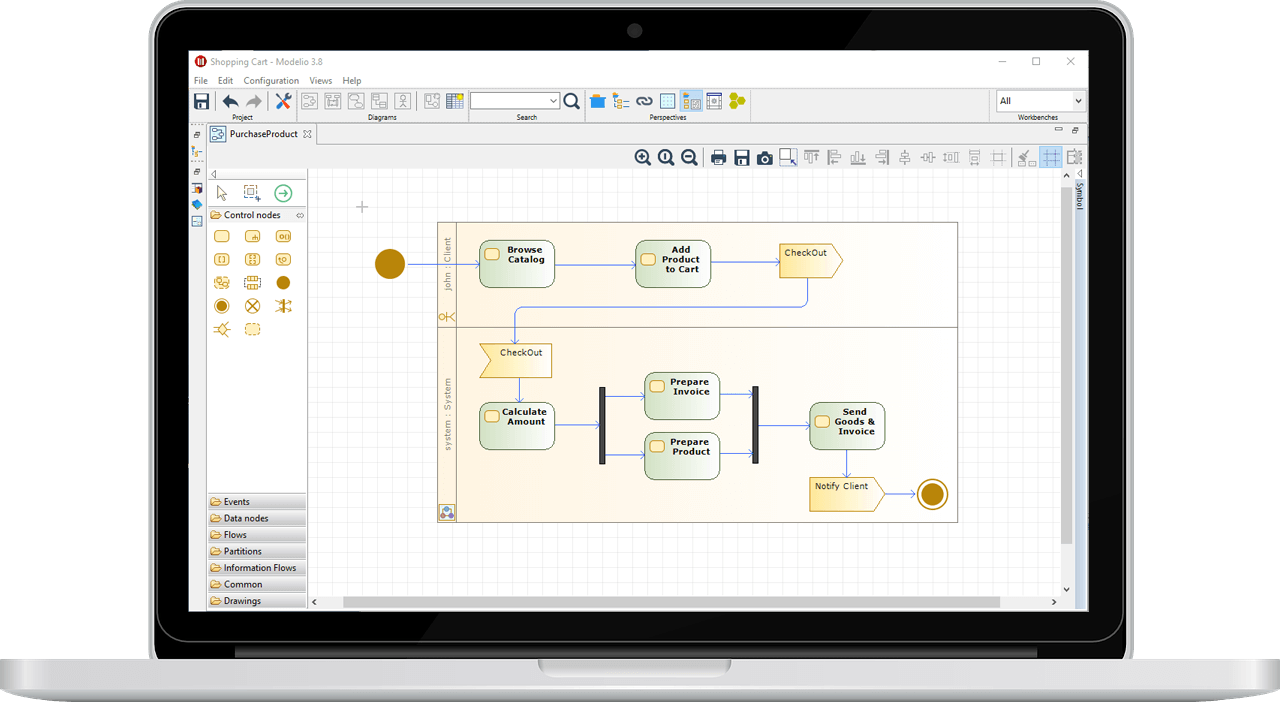
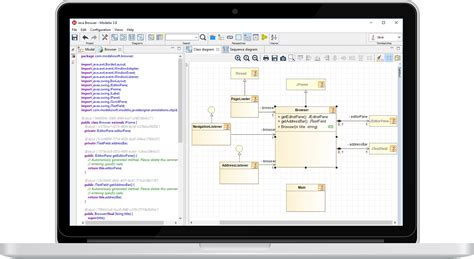
Archimate Modeling
ArchiMate is an open and independent enterprise architecture modeling language to support the description, analysis and visualization of architecture within and across business domains in an unambiguous way.
ArchiMate offers a common language for describing the construction and operation of business processes, organizational structures, information flows, IT systems, and technical infrastructure. This insight helps the different stakeholders to design, assess, and communicate the consequences of decisions and changes within and between these business domains.
BPMN Modeling
Business Process Modeling Notation (BPMN) is a graphical representation used to specify business processes in a workflow.
The Business Process Modeling Notation (BPMN) is a standard for business process modeling that provides a graphical notation for specifying business processes in a Business Process Diagram (BPM), based on a flowcharting technique very similar to that used in UML activity diagrams. The objective of BPMN is to support business process management for both technical and business users, while still being able to represent complex process semantics. The BPMN specification also provides a mapping between the graphics of the notation and the underlying constructs of the execution languages, particularly BPEL (Business Process Execution Language).
UML Modeling
UML (Unified Modeling Language) is a modeling language standardized by the OMG.
The objective of this language is to provide system architects, software engineers and software developers with tools for the analysis, design and implementation of software-based systems, as well as for modeling business and similar processes. The UML Modeling solution provide specification of the human-readable notation elements for representing the individual UML modeling concepts, as well as rules for combining them into a variety of different diagram types corresponding to different aspects of the modeling systems.
SysML Modeling
SysML (Systems Modeling Language) is a general-purpose modeling language for systems engineering applications. It supports the specification, analysis, design, verification and validation of a broad range of systems and systems-of-systems.
The SysML Modeling soloution enables architects to formalize their functional system specifications with SysML, a simple and powerful language for systems engineering.It supports all SysML diagrams, from block diagrams to internal and parametric diagrams, and provides many functionalities to obtain a functional, formal and clear specification. Each diagram provides a dedicated user interface that guides you through your modeling activities.
